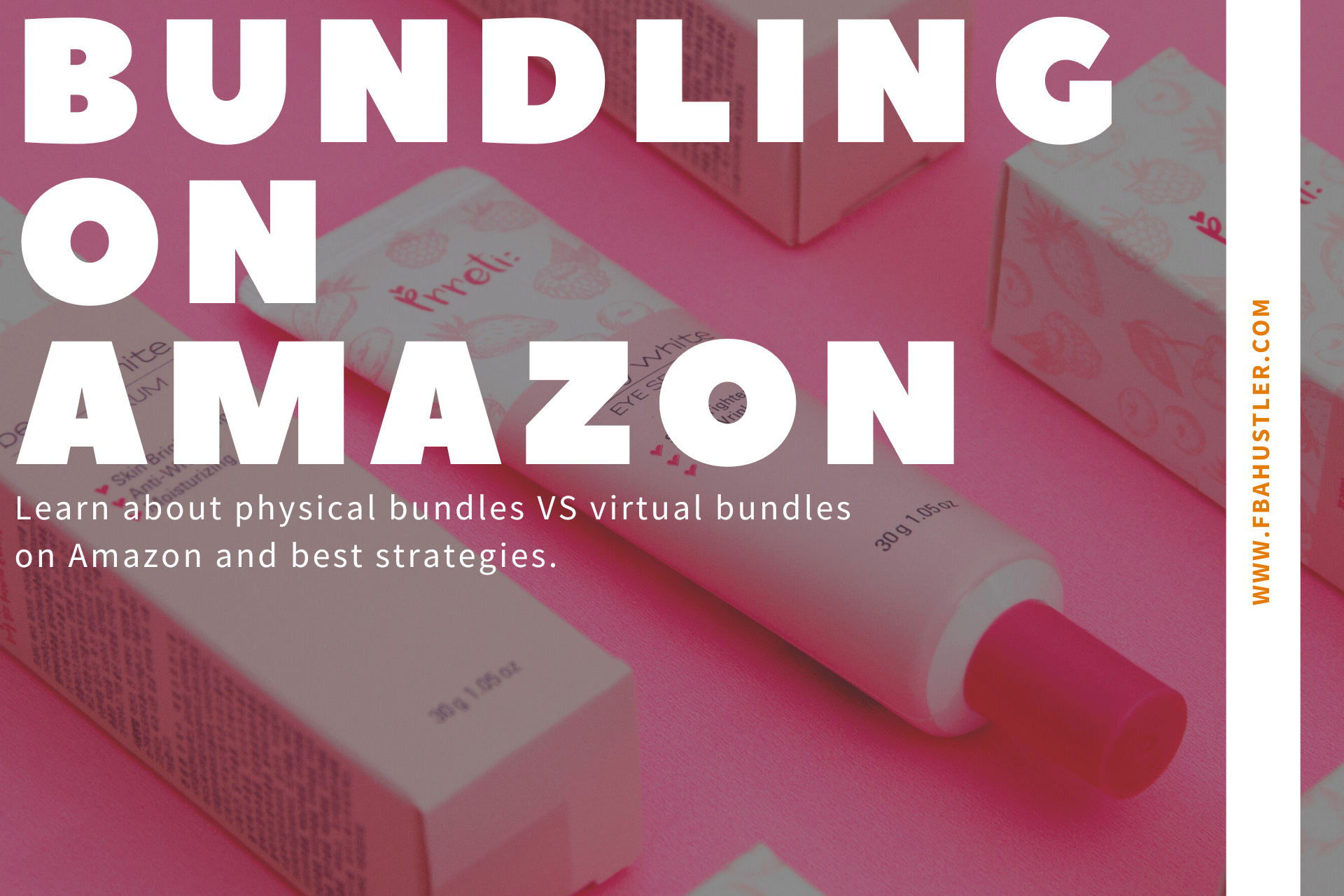Bundling on Amazon is one the of the greatest strategies to increase cart size, and sales. It's a no brainer strategy to cross promote products, increase a listing's conversion rate, and occupy more organic real estate on the detail page. By applying the tips mentioned in this article, you'll be able to create Amazon virtual bundles that customers interested in, and generate revenue.
Many Amazon sellers aren’t utilizing bundles because they haven’t tested them and unaware of their impact. By the end of this article, you’ll be convinced about bundles and ways you can utilize them to increase sales, whether physical or via virtual bundles.
There’re two types of product bundles on Amazon, virtual bundles and physical bundles. In this guide, we’ll explain the pros of each, and what to look for before creating a virtual bundle or launching a physical bundle set.
Virtual Bundles
Virtual bundles are complementary products sold together under one listing without any physical packaging or labeling required by the seller. Usually discounted, virtual bundles offer the consumer a chance to buy multiple related items in exchange for that discount.
Mind you, the virtual bundle price must be lower than the sum of all of the items combined, otherwise Amazon will not grant you the buy box.
Requirements
- ASINs must belong to the same brand and must have brand registry
- Sellers can create a bundle of 2-5 products only, no less no more
- Available in FBA storage (new condition only)
- Products like gift cards, cds, books don’t qualify
- US marketplace only
Bundles too can have coupons, be eligible for deals, and A+ content.
Can you advertise virtual bundles on amazon?
Yes! you can advertise virtual bundles on Amazon but only via Sponsored Brands. You cannot advertise virtual bundles via Sponsored Products or Sponsored Display. Before advertising your virtual bundle, make sure to do keyword research and find terms that are relevant to your bundle.
How to create virtual bundles on amazon?
Creating a virtual bundle is easy. Go to Seller Central then Brands then Virtual Bundles. From then, you’re able to fill in the required information to create the bundle. On Vendor Central, you can create virtual bundles with the help of Vendor Support.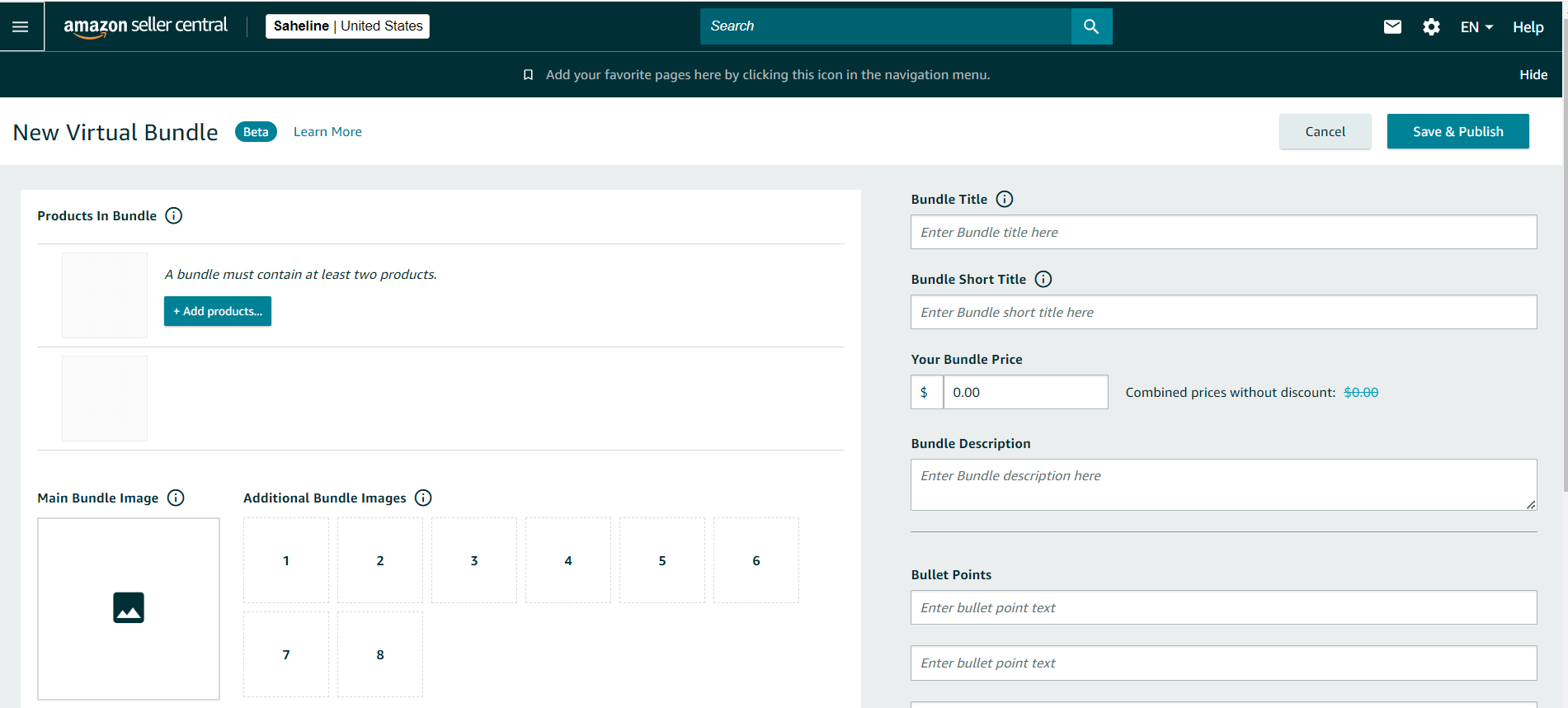
Sales Report
Amazon is proactive as far reporting virtual bundles sales data, and sends sellers an email weekly to their default contact email. It’s a downloaded CSV file that will contain sales data for the past 90 days as long as you have an active virtual bundle. Below is an example report.
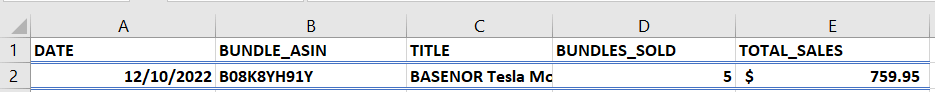
How To Create a Successful Virtual Bundle on Amazon?
Before creating your virtual bundle, you must utilize Brand Analytics, and “Market Basket Analysis” in particular. You can find it on Seller Central by heading to Brands > Brand Analytics > Search Terms > and then Market Basket Analysis.
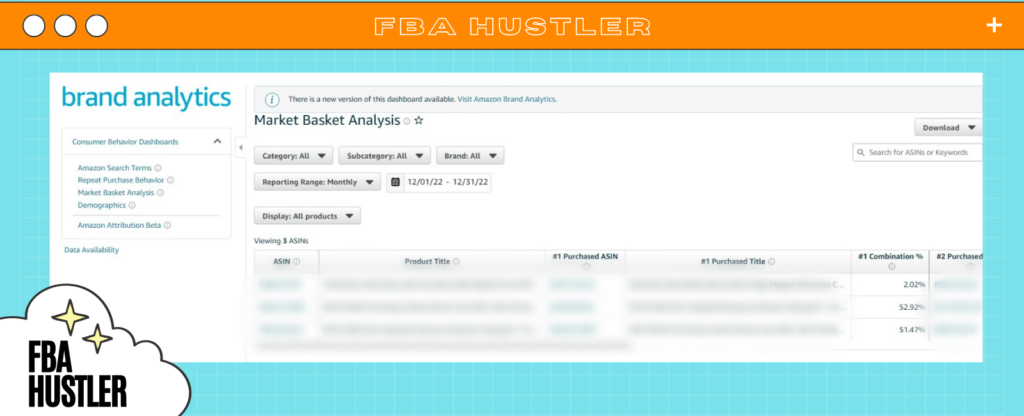
You can then select your brand, and timeframe (monthly, and quarterly are preferred). Then, you can look at #1,2,3 Combination % columns and find anything above 1%.
These columns reveal the percentage of orders that contain both your product and the #1,2,3 purchased product in comparison to the total number of orders that contained at least two different items including your product.
Start with your top sellers, and see if there is any high combination %. These are your golden virtual bundles that you should be starting to create.
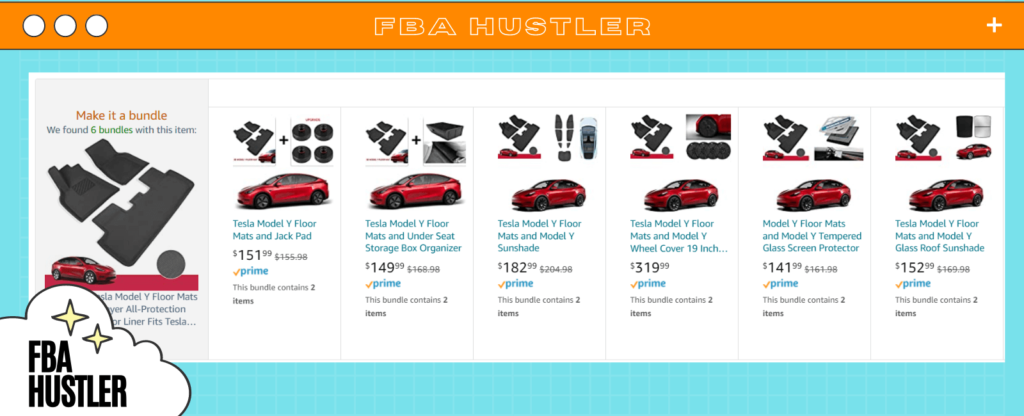
Physical Bundles
When we speak of physical bundles on Amazon, it could mean launching a physical bundle sold as a set (think of cutlery, gopro accessories, fishing gear…etc.) OR it could be a PACK physical bundle.
The first type is purely based on product research. For example, trying to launch a “cutlery set” may prove hard to rank if you don’t know the existent offers and what additional items/quantity can you offer the customers to make your bundle different and a better alternative than the rest.
So I won’t bore you on how to do product research for now. Instead, I want to show you an example of a PACK physical bundle (variation) that can increase your sales tremendously.
How To Launch A Physical Bundle?
I understand many sellers refrain from doing these PACK physical bundles due to storage fees. Nevertheless, these are powerful if you’re doing FBM and can be very profitable depending on your item size, shipping cost, and average order value,
Let’s say you’re selling OR in the market for a “pasta container” on Amazon.
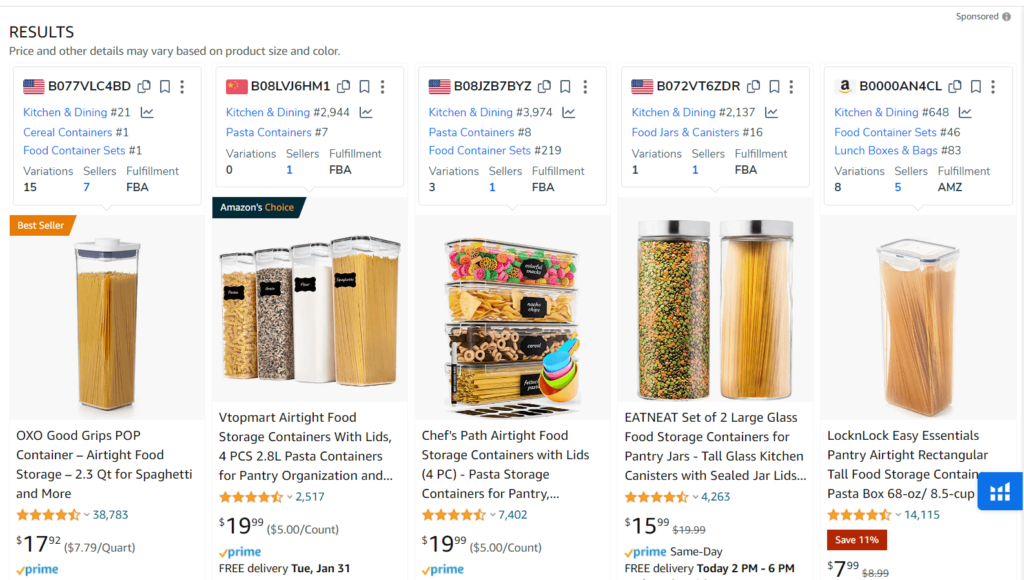
You’ll find among the competitors above, that Chef’s Path is the only listing that have SIZE variations of multiple pasta container PACKs (4&6) that are fulfilled by Amazon, and bringing additional revenue to the brand.
- Chef’s Path / ???- Already on the path and implementing this strategy
- OXO Grips – Renowned brand, resellers, wholesale conglomerate, too occupied
- Vtopmart – Great brand that I’ve been following for a while. They already have other packs in their other listing and it’s just a matter of time before they add it to this.
- EATNEAT – Already got a 4 PACK and could use more for sure
- LocknLock – Renowned brand, vendor central, wholesale conglomerate
Conclusion
Multiple brands in my experience are able to increase their total sales on Amazon by 5% 10% and even more by simply implementing this strategy. So check your catalogue, market basket analysis, and see if you can either do a virtual bundle or a physical PACK bundle to increase your topline revenue.
As an Amazon PPC expert and seller myself, I’m utilizing both to my own account and guiding clients to do the same.
Not sure which virtual bundle to create across your catalogue?
Contact me today for a free account audit that will uncover a lot of things advertising related and will go over your market basket analysis with custom recommendations based on your data.
Before you bounce, feel free to check out this guide about Amazon advertising cost AND the difference between Amazon PPC tools, agencies, and freelancers.
Lastly, if this guide added value to you as an Amazon seller or digital marketer, feel free to say let me know in the comment section so I can keep more golden gems like this coming in every week.
Cheers & keep scaling!